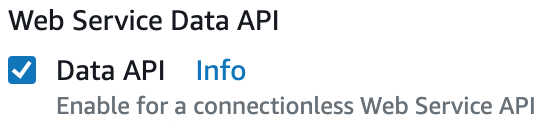Simple Custom Resources for the AWS CDK
If you are using the AWS CDK you will quickly discover that because it’s just a wrapper around CloudFormation, it shares with it the issue that not all of AWS’s features have been implemented.
Perhaps you need to enable Aurora’s Data API, which was the case for me. Whatever it is, you know you just need to make a single AWS API call. What’s the simplest thing for you to do?
The not simple approach
Your story might go something like this:
- You do some googling and learn from StackOverflow that you can do this with “Custom Resources”, which the CDK supports with CustomResource
- You find the cfn-response module which is supposed to abstract away the details of sending a response to CloudFormation to let it know the status of your resource after CloudFormation requests that is is created, updated or deleted.
- You try numerous times to actually import it correctly in your Lambda function, which is difficult because:
- The docs ask you use
ZipFilebut in the CDK you do that usinglambda.Code.inline, not by specifying a directory which will get zipped, which is not terribly obvious, - Every time you make a mistake, CloudFormation gets stuck rolling back because your custom resource is unable to respond to say that it has been successfully deleted,
- You eventually discover that the
cfn-responselibrary doesn’t work with a lambda function which usesasyncanyway, and you don’t want to give up onasyncbecause it’s ~the future~.
- The docs ask you use
- So you switch to using cfn-response-promise. Now you have to go back to
lambda.Code.assetbecause you’re installing a 3rd party library. Also, remember to return the result ofsendnow or you’ll still get stuck! - You learn the hard way that
CustomResourceparameter names are title-cased when they’re passed to your lambda function. - You discover that you can’t pass a reference to a
CfnDBSubnetGroupvia Custom REsource parameters using.dbClusterIdentifier, but.refseems to work. - When you get through all of this it dawns on you that you still have to give your Lambda function permissions to do whatever it needs to do.
At this point you start to wonder whether there was a simpler way, poke around in the CDK docs and notice something sitting at the bottom… custom-resources.
This library provides a Construct called AwsCustomResource which lets you specify a single SDK call which will happen when my resource is created, updated or deleted. Great! You throw something together:
new AwsCustomResource(this, "ToggleDataAPI", {
onCreate: {
service: "RDS",
action: "ModifyDBCluster",
parameters: {
DBClusterIdentifier: db.dbClusterIdentifier,
EnableHttpEndpoint: true,
physicalResourceId: `DbDataApiToggle`
}
});
It looks like cdk synth is happy so you run cdk deploy.
Failed to create resource. awsService[call.action] is not a function
new CustomResource (.../node_modules/@aws-cdk/aws-cloudformation/lib/custom-resource.ts:92:21)
\_ new AwsCustomResource (.../node_modules/@aws-cdk/custom-resources/lib/aws-custom-resource.ts:159:27)
Why is this happening? ModifyDBCluster perfectly matches the action name given in the AWS Docs. Perhaps the source
code will be enlightening. You find the reference to awsService in the source code for the Lambda function itself.
const awsService = new (AWS as any)[call.service](call.apiVersion && { apiVersion: call.apiVersion });
try {
const response = await awsService[call.action](call.parameters && fixBooleans(call.parameters)).promise();
// ...
This code is trying to look up the function you specified in the aws-sdk library but ModifyDBCluster doesn’t
exist in AWS.RDS. So what does exist in RDS? Yep, modifyDBCluster with a small m.
Finally you cdk deploy and it works. You took 5 hours to successfully automate a single button press.
A better way
The AwsCustomResource class seems like it’s almost a winner when all you need to do is make AWS API calls, but I did not go
through all of the above described effort just to live in a world where I discover configuration typos at deploy time, so I
made a library called checked-aws-custom-resource which consists of a single resource which just wraps AwsCustomResource
and checks at compile time whether all specified actions exist. It’s really pretty simple, but now I feel like I’ll be able
to use the CDK to poke AWS APIs without fear.
It’s basically a drop-in replacement:
import { CheckedAwsCustomResource } from "checked-aws-custom-resource";
//...
new CheckedAwsCustomResource(this, "ToggleDataAPI", {
onCreate: {
service: "RDS",
action: "ModifyDBCluster",
parameters: {
DBClusterIdentifier: db.dbClusterIdentifier,
EnableHttpEndpoint: true,
physicalResourceId: `DbDataApiToggle`
}
});
its implementation is little more than to subclass AwsCustomResource and add this to the constructor:
if (typeof awsService[call.action] !== "function") {
throw new Error(`${call.action} is not a function in AWS.${call.service}`);
}
and you can install it yourself with:
npm install checked-aws-custom-resource --save
Thoughts
Overall, I have come away from this experience with a few thoughts:
- CloudFormation (and AWS as a whole, really) is a minefield of gotchas,
- If there are some simply documented basic best practices for CDK/CloudFormation/Infra-As-Code development out there, I would love to know more,
- The CDK smooths over many of CloudFormation’s edges, but also introduces a few.
To be fair to the CDK, it’s mostly been a joy to use, and it’s still experimental, but ultimately, every new layer of complexity creates an opportunity for bugs to hide and abstractions to leak.
For example, take this snippet from the source code of custom-resources:
/**
* Transform SDK service/action to IAM action using metadata from aws-sdk module.
* Example: CloudWatchLogs with putRetentionPolicy => logs:PutRetentionPolicy
*
* TODO: is this mapping correct for all services?
*/
function awsSdkToIamAction(service: string, action: string): string {
const srv = service.toLowerCase();
const iamService = awsSdkMetadata[srv].prefix || srv;
const iamAction = action.charAt(0).toUpperCase() + action.slice(1);
return `${iamService}:${iamAction}`;
}
I don’t know TODO, you tell me!